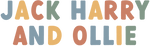Your Peel and Stick Wallpaper.



Jack Harry and Ollie Installation tip
The smoother and cleaner the wall the better finish your peel and stick wallpaper will be.
We print and cut your wallpaper here at our production studio in Perth Western Australia.
Before we send out your wallpaper we ensure that the sections match and the wallpaper is supplied to the total size requested with 50mm (2") printed extra all around just in case your wall isn't true and square. We've found that not every wall is the same so we take a belts and braces approach to supply of our product (just in case).


There's not many tools required for the installation. You can purchase a supplied set of the tools shown from us but you may have these to hand or can purchase these from your local hardware store.
STRAIGHT EDGE | SHARP CRAFT KNIFE | FINE FILLER, APPLICATOR AND SANDING BLOCK/SHEET) FOR ANY SMALL HOLES IN YOUR WALL) | MASKING TAPE | VINYL APPLICATOR SQUEEGEE
The smoother and cleaner the wall the better finish your peel and stick wallpaper will be.
Fill in and sand back level any small holes or cracks you can find and give your wall a clean over with a dry cloth to remove and dust or grit prior to application.




All our wallpapers are supplied in approx 600mm sections for easier installation. Start with the section marked "1st Piece start here". From a top corner peel back approximately 150mm (6") and fold the backing paper to expose the adhesive.
Apply the top of the wallpaper and leave the extra print area to trim later. Then check the left side of the wallpaper is running flush with the other wall. If not remove the top section and reapply until you are happy it is.
Once you are happy with position squeegee the top section down to fix the adhesive.




Gently pull back around 300mm (12") of backing paper and let the wallpaper fall back to the wall under it's own weight.
Then from where you last applied the wallpaper to the wall, begin to squeeggee from the centre of the section to the left and right to apply the adhesive to the wall.
Continue this process until you get to the bottom of the first section.

JACK HARRY AND OLLIE INSTALLATION TIP
During the application of the wallpaper, avoid touching the adhesive section with your hands as you may transfer sweat and grease which will interfere with the adhesive sticking properly to the wall and may leave samll bubbles that will not go away.
Once you've applied your section it's time to trim the extra wallpaper off. Place the straight edge against the corner you want to trim (top or bottom) and pull the straight edge across the wallpaper whilst applying pressure with the knife against the wallpaper. You will get a better cut if you do not pull the knife against the wallpaper.




As per the first section peel back around 150mm (6") of the backing paper and line that up with the top of the pattern from the first piece. (Note there will be approx 15mm (1/2") overlap on the first section.
With the top piece affixed line up the pattern below and fix with masking tape. Do this over a couple of touch points as per pic.
Split the masking tape where applied as this will be used as a visual guide for matching up this section to the previous section.
As per the first section gently pull back around 300mm (12") of backing paper and let the wallpaper fall back to the wall under it's own weight.
Then from where you last applied the wallpaper to the wall, begin to squeeggee from the centre of the section to the left and right to apply the adhesive to the wall using the masking tape on each section as a visual guide to match up.
Continue this process until you get to the bottom of the first section. Remove the masking tape and trim the top and bottom as per Step 6.



JACK HARRY AND OLLIE INSTALLATION TIP
If you have a bubble appear when applying your wallpaper just gently pull back you wallpaper past the bubble and reapply your wallpaper.


Follow the guide from Step 7 and apply the remaining sections.
Follow the guide in Step 7 to fix the last piece. making sure the last piece covers the remainder of the wall.
Apply the wallpaper and make sure your press into the corner of the wall. Trim the top, side and bottom to complete the application.



Congratulations
You've just installed your peel and stick wallpaper